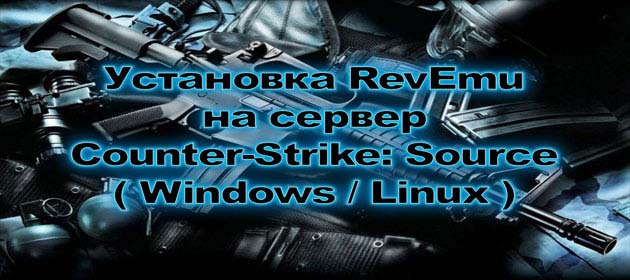Текущее время на сайте
Текущая дата на сайте


Всего на сайте: 4
Гостей: 4
Гостей: 4
Пользователи:
- отсутствуютРоботы:
- отсутствуют

Ваш любимый шутер от Valve?
|
|
items_570.bin (dota 2)
| egomezbs |
Сообщение #301
|
| Юнец
Репутация: -- Группа: Гости Сообщений: 0 Регистрация: -- |
Hello everyone, is any of you playing dota 2 7.22c in lan???
|
| Kunglao |
Сообщение #302
|
| Юнец
Репутация: -- Группа: Гости Сообщений: 0 Регистрация: -- |
ianjason123, Yup, for some they can play it in LAN with friends
egomezbs, I've never played it in LAN :( |
| arkydon |
Сообщение #303
|
| Юнец
Репутация: -- Группа: Гости Сообщений: 0 Регистрация: -- |
Kunglao,
NO, LAN play is not working in 7.22c. Cant connect. |
| mr.blackue |
Сообщение #304
|
| Юнец
Репутация: -- Группа: Гости Сообщений: 0 Регистрация: -- |
Цитата: arkydon show me your process of creating/hosting LAN and clients connecting to the host maybe I can help you |
| Vncjxjx |
Сообщение #305
|
| Юнец
Репутация: -- Группа: Гости Сообщений: 0 Регистрация: -- |
yeah mine too..7.22c not working for LAN..these are the console commands i input everygame as I am the host/server..
sv_cheats 1 sv_lan 1 dota_wait_for_players_to_load 90 dota_wait_for_players_completed_delay 90 dota_wait_for_players_failed_delay 90 dota_wait_for_players_to_load_timeout 90 dota_bot_set_difficulty 3 dota_bot_match_difficulty 4 dota_bot_practice_difficulty 4 dota_bot_practice_gamemode 1 dota_bot_match_use_matchmaking 1 dota_bot_practice_start 1 map dota and for the clients connect 192.168.xxx.xxx jointeam good/bad (Radiant/Dire) the console commands above is working in 7.19d when playing in solo or offline LAN with friends, but not working on 7.22c.. |
| Lodalicious |
Сообщение #306
|
| Юнец
Репутация: -- Группа: Гости Сообщений: 0 Регистрация: -- |
+Whats new with the 06-15-19 client update? Im on mobile now, :(
|
| Vncjxjx |
Сообщение #307
|
| Юнец
Репутация: -- Группа: Гости Сообщений: 0 Регистрация: -- |
Lodalicious,i tried the latest update but still LAN not working..or did I miss something?maybe others did notice some changes..
|
| Vncjxjx |
Сообщение #308
|
| Юнец
Репутация: -- Группа: Гости Сообщений: 0 Регистрация: -- |
i guess there's something to do with this 3 files for LAN to work..
client.dll host.dll server.dll this files are located in C:\Program Files (x86)\Steam\steamapps\common\dota 2 beta\game\dota\bin\win32 |
| Lodalicious |
Сообщение #309
|
| Юнец
Репутация: -- Группа: Гости Сообщений: 0 Регистрация: -- |
+I noticed in dota 2 console when I connect clients to server,
[Client] Failed to connect to 192.168.254.187:27015. Reason code 5002. Cert failure: ISteamNetworkingSocketsSerialized::GetCertAsync failed [Client] CL: Server disconnected: 85: NETWORK_DISCONNECT_INTERNAL_ERROR [NetSteamConn] Closing Steam Net Connection on socket 'client' to 192.168.254.187:27015, handle #1952881477 (1000 CloseSocket) [Networking] Summary of connection [#1952881477 UDP invalid@192.168.254.187:27015]: [Networking] End-to-end connection: closed due to problem detected locally, reason code 5002. (Cert failure: ISteamNetworkingSocketsSerialized::GetCertAsync failed) [Networking] Current rates: [Networking] Sent: 0.0 pkts/sec 0.0 K/sec [Networking] Recv: 0.0 pkts/sec 0.0 K/sec [Networking] Est avail bandwidth: 128.0KB/s [Networking] Bytes buffered: 0 [Networking] Lifetime stats: [Networking] Totals [Networking] Sent: 1 pkts 512 bytes [Networking] Recv: 0 pkts 0 bytes [Networking] No ping distribution available. (0 samples) [Networking] No connection quality distribution available. (0 measurement intervals) [Networking] Latency variance histogram not available [Networking] No connection transmit speed distribution available. (0 measurement intervals) [Networking] No connection recieve speed distribution available. (0 measurement intervals) [Networking] No rate stats received from remote host [Networking] No lifetime stats received from remote host [Networking] I guess it has something to do with certificate? |
| dianous200 |
Сообщение #310
|
| Юнец
Репутация: -- Группа: Гости Сообщений: 0 Регистрация: -- |
CuPIK3
Please can u teach me how to fix my item only show on the Host pc only but the clients have no cosmetics. im Dota2 Patch 7.19. i follow your instruction on Server IPSNET. how to that again? |
| dianous200 |
Сообщение #311
|
| Юнец
Репутация: -- Группа: Гости Сообщений: 0 Регистрация: -- |
Bir3yk
How to fix my Items not showing on Clients. im on Dota2 7.19 it only show Items on HostPC and Bots. What to write in the Rev.ini to fix this? thanks |
| iwantlearn |
Сообщение #312
|
| Юнец
Репутация: -- Группа: Гости Сообщений: 0 Регистрация: -- |
dianous200,
Open Rev.ini Find this #ServerIPNSNet = Remove # then after = put your Host or Dota 2 Server IP both on server and client side |
| dianous200 |
Сообщение #313
|
| Юнец
Репутация: -- Группа: Гости Сообщений: 0 Регистрация: -- |
iwantlearn
Does it need to put :27015 on Host and Client IP Address? Ex. ServerIPSNET= 169.254.44.93:27015 or ServerIPSNET=169.254.44.93 only? is that correct? |
| mr.blackue |
Сообщение #314
|
| Юнец
Репутация: -- Группа: Гости Сообщений: 0 Регистрация: -- |
Vncjxjx just use map dota for host and connect 192.168.x.x for client nothing else,
|
| Vncjxjx |
Сообщение #315
|
| Юнец
Репутация: -- Группа: Гости Сообщений: 0 Регистрация: -- |
dianous200, ServerIPSNET=169.254.44.93 is enough
|
| Vncjxjx |
Сообщение #316
|
| Юнец
Репутация: -- Группа: Гости Сообщений: 0 Регистрация: -- |
mr.blackue,yeah..it's working for 7.19d..but not working on 7.22c
|
| mr.blackue |
Сообщение #317
|
| Юнец
Репутация: -- Группа: Гости Сообщений: 0 Регистрация: -- |
Vncjxjxcopy the
host.dll server.dll from 7.19 and paste to 7.22c back up youre 7.22c host.dll server.dll before doing this, |
| Vncjxjx |
Сообщение #318
|
| Юнец
Репутация: -- Группа: Гости Сообщений: 0 Регистрация: -- |
mr.blackue, i've tried that before..but it's not working..
 |
| dianous200 |
Сообщение #319
|
| Юнец
Репутация: -- Группа: Гости Сообщений: 0 Регистрация: -- |
Vncjxjx
My Dota2 patch 7.19C I tried to remove # and write ServerIPSnet= 169.254.44.93 but when i start console via "map dota" only the host and bots have cosmetics clients that connects dont have items. pls help |
| 14qjrv080190 |
Сообщение #320
|
| Юнец
Репутация: -- Группа: Гости Сообщений: 0 Регистрация: -- |
dianous200,be sure that the IP you put in ServerIPSnet is also the same in your PC's IP..go to CMD and check your IP by typing ipconfig..if you find your IP..write it on the ServerIPSnet and also the same IP goes to the clients..
 Change also the ServerIPSnet for clients..it should be the same..  |
|
|
1чел. читают эту тему (гостей: 1)
Пользователей: 0
| Сейчас: 4 февраля 2026 10:54 |