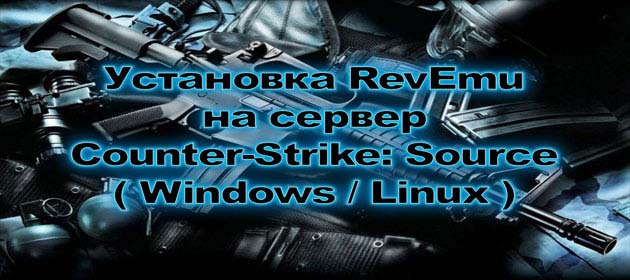Hey guys good day, can you check what i did wrong. cosmetics are not working. here's my rev.ini.
[Loader]
# You can launch revLoader in two ways:
#
# 1) Create a shortcut to revLoader and apply the following
# command line options:
#
# -appid <APPID> where <APPID> is the application in question.
# If supplied revLoader will create a steam_appid.txt
# file with the value specified
# -launch <PROCNAME> where <PROCNAME> is the executable to
# launch
#
# All other command line options are passed through to the
# launched executable, so:
#
# revLoader.exe -appid 12345 -launch MyApp.exe -silent /help
#
# This will create a steam_appid.txt file with the value 12345
# Before launching MyApp.exe with the arguments -silent /help
#
# 2) Specify the name of the application to load in the ProcName
# setting below as with previous versions of revLoader.
# You can also specify the command line if required.
#
# e.g ProcName=MyApp.exe -silent /help
#
ProcName=dota2.exe -steam -dx11 -novid +sv_lan 1 +hostname DotA2 -console +dota_bot_set_difficulty 5 -silent /help
[Emulator]
# CacheEnabled set to true to enable loading apps from GCF.
# If it is true, and a clientregistry.blob file is not supplied,
# then you must supply revApps.ini file with the correct cache requirements.
# See the example revApps.ini, however it is highly recommended that you use
# a clientregistry.blob file for maximum compatibility
#
# Default = False
#
CacheEnabled = false
# CachePath - set to the folder where your GCF files are located
#
# Default = (n/a)
#
CachePath = D:\Steam\SteamApps
# Language - rev emu will automagically load the correct language files.
# This can be English, French, Italian, German, Spanish, sChinese,
# Korean, Koreana, tChinese, Japanese, Russian, Thai, or Portugeuse
#
# revEmu will try to set the Language key in the following order:
# Use the Language key in the this rev.ini if it is present
# Use the Steam Language key in the registry if it is present
# Default the Language to English
#
#Language = English
Language=Spanish
# Change Logging to True to enable/disable log file output for steam.dll
#
# Default = False
#
Logging=false
# Change SteamDll to point to your official Steam client DLL.
# This setting is required for Steam UserID Validation functions
# to support legit Steam IDs. Otherwise, all clients would get
# IDs generated from their IP addresses.
# Also make sure you uncomment the line below (remove "#")
# if you want to use this setting!
# Note that this setting only applies to games using SteamGameServer
# up to version 003. (e.g. CS: Source, Team Fortess 2, Garry's Mod)
#
# Default = (n/a)
#
SteamDll=.\Steam\Steam2.dll
# Change SteamClient to True if you want to use the steamclient emulator.
# This setting is recommended to be true for both clients \ game servers
# and for all games, except games which use SteamClient006 interface
# (e.g. CS: Source, Half-Life 2: Deathmatch)
# To see if the game is using this old interface, enable SteamClient,
# enable Logging and you will notice a log line "Using SteamClientXXX".
# If 007, leave the option ON, otherwise, it is recommended not to use it.
#
# Default = False
#
SteamClient = True
# Change SteamUser to the steam username that you wish to use with revEmu
# Defaults to revCrew if not specified
#
SteamUser=nameme
[Log]
# If Logging is set to True, choose which functions would you like to log.
#
# Default = False
#
FileSystem=False
Account=False
UserID=False
[steamclient]
################################### NOTE ####################################
# These settings may apply even if you don't choose to use steamclient.dll! #
#############################################################################
#
# Change the setting below to set your PlayerName (used in src2007 engine)
# not use ""
#
# Default = REVOLUTiON
#
PlayerName=nameme
# Change the setting below to enable/disable log file output for steamclient.dll
#
# Default = False
#
Logging=true
# Change ClientDLL to point to the original steamclient.dll
# This setting will enable VAC for your server and your server will be listed
# on Valve master server! Also, Steam clients will have their regular Steam IDs
# Please use the steamclient.dll from Steam folder!
#
# Default = (n/a)
#
#ClientDLL=.\bin\Steam\steamclient.dll
# DisableUnlockedItems enables you to choose whether to use the new weapons in
# Team Fortress 2. This setting applies to you only if you are a regular player,
# or to all your clients if you are a server hoster.
#
# Default = False
#
#DisableUnlockedItems = False
# If you use in Ultimate SSDK change the setting below to True
# use only Ultimate SSDK enable else disable.
#
# Default = False
#
#EnableSDK = True
#Use DNS masterservers valve, if port mastersrver 27010-27011 not problem
#if port 27015 use mix MasterServer = 208.64.200.65:27015
#
# Default = False
#
#Use_hl_master = true
#Change the setting to set masterserver, from where serverlist will be got.
#No support Setti masterserver.....
#Default = 72.165.61.136:27015 only for HL2
#Friends tab in serverbrowser shows another masterserver for VIP server ($)
#
#HL1 servers
#MasterServer = 188.40.40.201:27010
#MasterServer = 69.28.158.131:27010
#MasterServer = 209.197.20.34:27010
#MasterServer = 69.28.140.247:27010
#
#HL2 servers
#
#MasterServer = 208.64.200.52:27011
#MasterServer = 208.64.200.65:27015
#MasterServer = 63.234.149.83:27011
#MasterServer = 63.234.149.90:27011
#
#rdkf
#
#MasterServer = 68.142.72.250:27012
#Search game version in MasterServer.
#Default search all version.
#
#GameVersion = 1.0.0.75
#Add rename ClanTag maximum 12 symbol UTF-8 or 24 symbol ANSI
#ex. ClanTag = revcrev
#
ClanTag=[revcrew]
#
# Use avatar enable. Test images no-steam avatar in platform/avatar1.dat(delete\rename it`s file not show this images)
#
# Default = False
#
Use_avatar = true
#
# Select Rank Level in CSgo. Min 1 - Max 18.
#
# Default = 1
#
#RankLevel = 12
[GameServer]
# GameServer policy rules
# Allow (v9.73 < revEmu < 9.83) clients to join your server
#
# Default = True
#
AllowOldRev74=False
# Allow revEmu v9.63 ~ 9.73 clients to join your server
# revEmu v9.62 and below will be rejected nevertheless
#
# Default = True
#
AllowOldRev=False
# Allow unknown clients to join your server
#
# Default = True
#
AllowUnknown=False
# Allow cracked Steam clients to join your server
#
# Default = True
#
#AllowCracked=False
# Allow legitimate Steam clients to join your server
#
# Default = True
#
#AllowLegit=False
#Allowed any count connect Unknown client with one IP (25 Unknown clients 1 IP default true)
#
#AllowedAnyCountConnectUnknownClientWithOneIP = false
# Allow shows bots as normal players in the server(in serverbrowser)
#
# Default = false
Fake_player= false
# Allow revemu clients to join your server (steamid subject to substitution)
#
# Default = false
RevEmu_2012 = false
#Add count player in server name etc. (17/32).
#
#Default false.
#
AddCountPlayerInServerName = false
#Fix crash if you use SourceMod extension connect.ext....
#
#Default false.
#
#UseConectSM = true
[GameServerNSNet]
#Use only tf2/dota2 server example: EnableNSNetSvc = UDP
#
#EnableNSNetSvc = [False/UDP/TCP/BOTH]
EnableNSNetSvc = UDP
ServerIPNSNet =